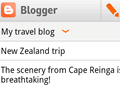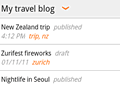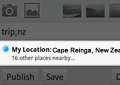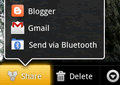Tricksreview had already posted about earning free recharge from Freekaamaal.com long ago in July. After that there have been several changes in the site, including the coming up of a forum where you earn freebies and points for posting about other freebies, website reviews and lot of such stuff.
Earn points and Get Gifts:
In this forum, they have introduced one point system where members will get points for different activities like posting deals,sharing freebies, writing reviews and tons of other ways and later on redeem those for various gifts at the Reward store.
2. More Freebies: Freekaamaal readers can get tons of more freebies. It will be a place where one can share and talk about Freebies , So from now on if you encounter any freebie don't forget to share with other and get free points.
3. Deals & Offers: Along with freebies, it is a place for online shoppers too, where members can posts good deals and latest offers and help others in saving some money. There's a separate section on the site where deals and coupons are posted daily.
4. Discount Coupons: While surfing internet, many times we come across very good coupons but from now on if you find any discount coupon , don't forget to share it with other readers of FreeKaaMaal and get rewarded for your work.
5. Product and Website Review: Had an horrible experience withsome online shopping website? then share your story with us and get your voice count.
6. Contest : Everybody loves participating and winning prizes in contests. So this will be your place to find and share all the details about latest social media contests.
How to Earn Points inForum:
In this new forum, you will be rewarded for various activities ranging from posting new deals to writing reviews. Share good stuff and we will make sure you get what you deserve. Following are some of the ways by which you can earn points on FreeKaaMaal.com
Activity
Reward
Registering on FreeKaaMaal forum- 50 Points
Posting a new deal/offer or freebies 1 Point
Writing review about products or website in the Review section of freekaamaal.com will earn you 1 Point
Deal, Offer and freebies that gets to the home page of FreeKaaMaal.com 25 Points
1 points is equivalent to 1 Rupee , that means if you are having 300 points , you can use it for buying products worth Rs.300 from our partner websites.
How to redeem points for Gifts:
You can easily convert your forumpoints into gifts but there are certain things that you need to remember before you start redeeming your points:
1. New users or users which are redeeming points for the first time, need to have a minimum of 250 forum points for their first gift.
2. Once you have redeemed your first gifts, there is no restriction on the points you can redeem. Whether its 10 points or 1000 points. Just fill up the reward form on the site and you're on your way to secure freebies, gifts, t shirts.
This post on
getting freebies from freekaamaal.com is from
www.tricksreview.blogspot.com authored by George who loves to write on latest free gprs tricks, facebook tips, gadget and mobile phones and loves free mobile recharge.
Catch him at
twitter




 7:21 AM
7:21 AM
 chethan
chethan